Filed under: Photo/Video, tutorial | Tags: d90, fcp, final cut pro, nikon, stair stepping removal, workflow
Tutorial Numero UNO! I’ve had the D90 for quite some time, actually ever since it came out. It’s been treating me very well. As a still cam its absolutely amazing. And with addition of some strobist gear and knowledge you have to work hard at making the picture bad. The video on the other hand, is the opposite. Lots of work for good video. But if you use the info on the net about using the D-movie mode properly you will get good results. I’m writing this tutorial so that maybe it will help some with the workflow. I’ve been trying to find the best way of transcoding, editing and exporting for quite some time and with lots of headaches. But I feel that I found a good solution. If this is totally “no-duhhh!” for ya, then have a cup of coffee or go have fun shooting some video, just don’t yell at me… heheh…

For the others, like me, here is the workflow:
1. Get files from the D90
2. Export these files to Apple ProRes 422 (you need Final Cut Pro 6 for that codec) USING the MPEG Streamclip You can do a batch export from MPEG Streamclip… SWEEEET! Just press command-B or go to menu LIST>BATCH LIST. Add the clips and choose EXPORT TO QUICKTIME.
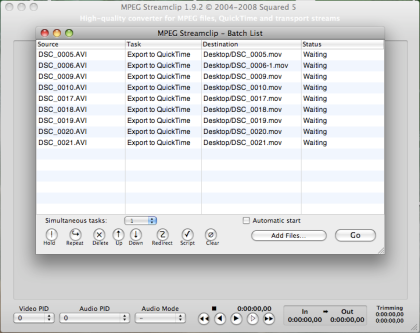
These are the settings for PRORES422
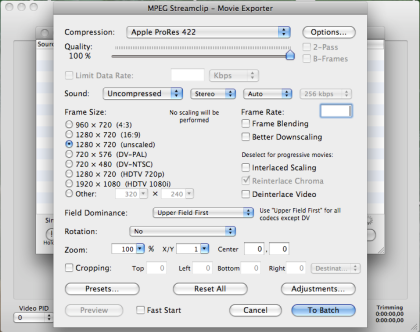
3. Install TOO MUCH TOO SOON D90 Rescaler courtesy of Mattias and Lee Wilson
4. FireUP! Final Cut Pro
5. Import your clips, Drag the clip into the timeline, Do your edit, Double click on the clip you want to remove the stairstepping in the timeline and it will open in the clip viewer
6. From Effects Tab go to VIDEO FILTERS>TMTS Video and drag the D90 Rescaler onto that clip in the viewer or in the timeline. That’s it. Its done. BAMM! It should now show up in the Filters tab on that viewer of that clip just so you can make sure it’s there.
7. Export the video. FILE > EXPORT > EXPORT TO QT choose ProRes again. DONE…
8. If you want to save the video for Vimeo or YouTube, Use the MPEG Streamclip to convert that file into H264.
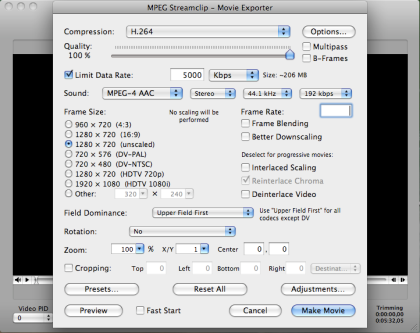
9. Go and get yourself a good pecan pie for all the hard work you’ve just done! Or whatever other thing you like to do to celebrate… who knows! Watch the tutorial for specifics…
Let me know if you have a better way of doing this!